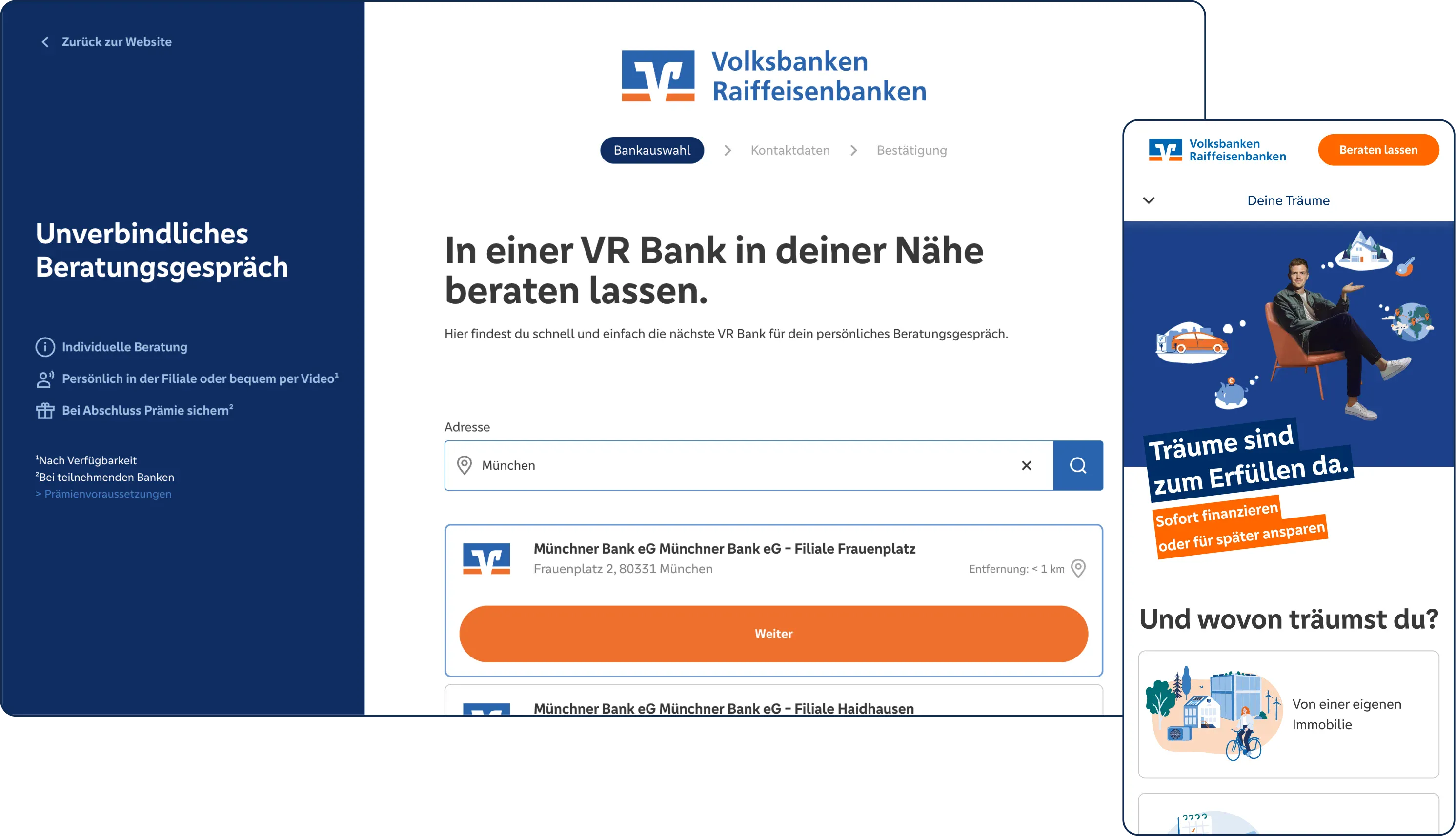Strategic UX/UI development for a Bavarian education platform

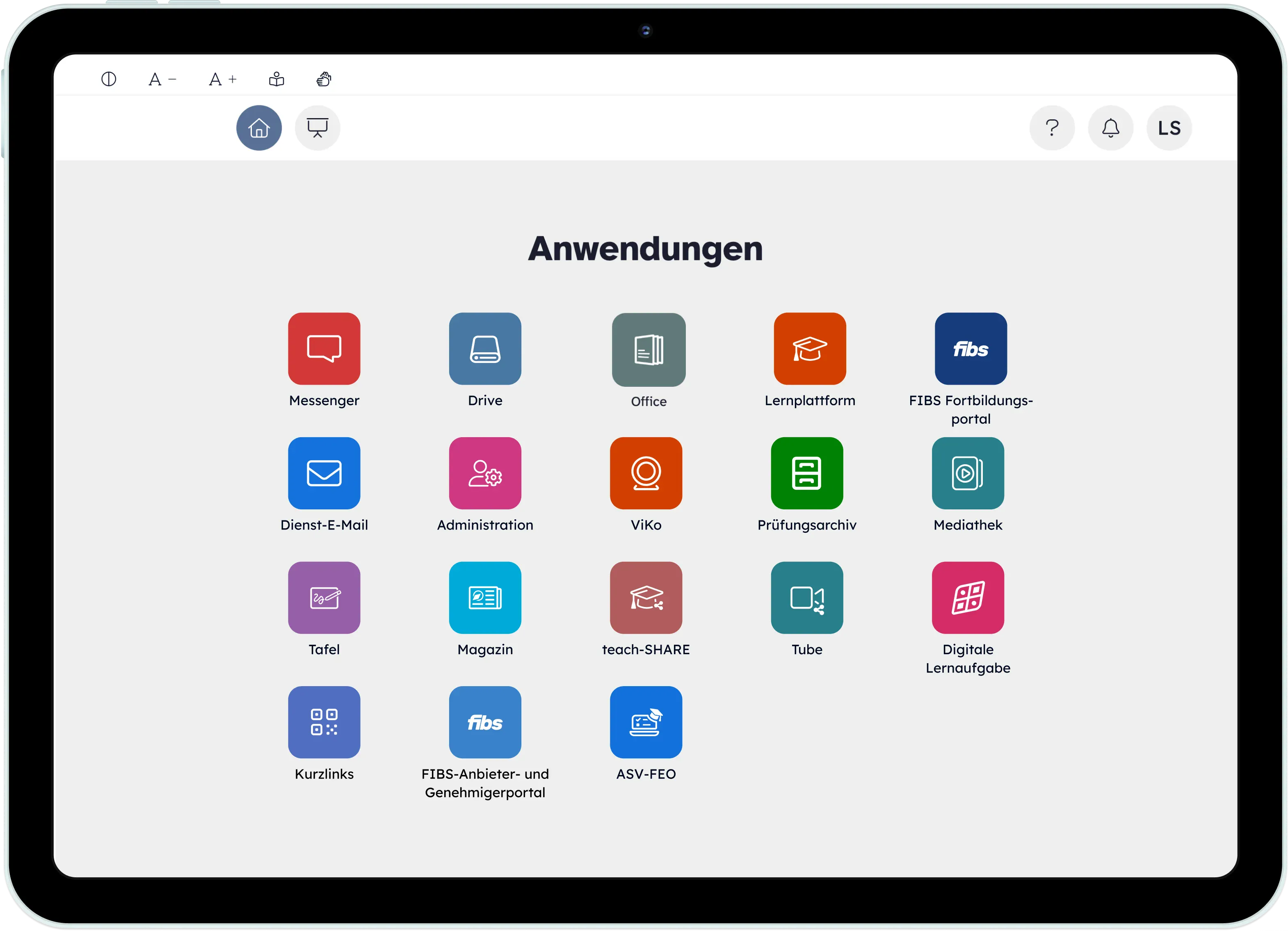
Expertise
Duration
Challenge
In order to strengthen digital education in Bavaria, the existing platform for digital teaching and learning content had to be seamlessly integrated into a new, more comprehensive education platform. This required a well-thought-out strategic and user-friendly merger so that users could immediately recognize the connection between the content and the new platform. On the other hand, it was crucial to respond to user feedback on the usability of the applications. The goal was to significantly optimize user-friendliness, as there were some challenges in understanding and using the applications.
Solution
During our 2.5 years of collaboration, we developed a brand strategy for a holistic presentation of the education platform. To ensure future cooperation and the further development of the education platform with various partners, we also established a comprehensive design system. Building on this, various applications were continuously optimized for user-friendliness and made fit for future requirements. This included the development of concepts for a digital blackboard, the integration of AI into the learning platform, the optimization of navigation, and the further development of a magazine, always in close coordination with the customer's technical implementation partners.
Clear brand strategy for digital education
In the summer of 2023, we were commissioned to analyze the brand universe of the education platform and its applications and to develop a recommendation for the future brand strategy. To this end, we initiated a joint brand workshop. Together, we developed the goal of creating a memorable brand experience in which the product is viewed comprehensively and holistically: Memorable brand experiences arise when you avoid silo thinking, view the product comprehensively, and think holistically. Based on the results of the workshop, we developed a brand recommendation for the entire education platform. Our focus was on defining a compelling self-image in the form of a brand pyramid and a recommendation for future positioning and brand names. Building on our brand strategy, the merger of all applications in the education cosmos was implemented, with our consulting support.

Insight into the interviews for the brand workshop

Presentation preparation
One design system for all applications
Since the individual applications exhibited many discrepancies in terms of color schemes (light, dark, high contrast), typography, and UI elements, we designed a comprehensive digital design system and built it in Figma. By establishing a clear structure of atoms, molecules, and organisms, we ensure overall consistency at a granular level, while larger components remain adaptable to specific applications. This collaborative approach, which also provides for the expansion of the system with other partners (agencies), is supported by detailed documentation for each component – including description, intended use, responsibilities, and current status. This transparency and clear distribution of roles optimizes collaboration between all parties involved, from editors and developers to customers, and ensures the efficient and consistent further development of the platform.
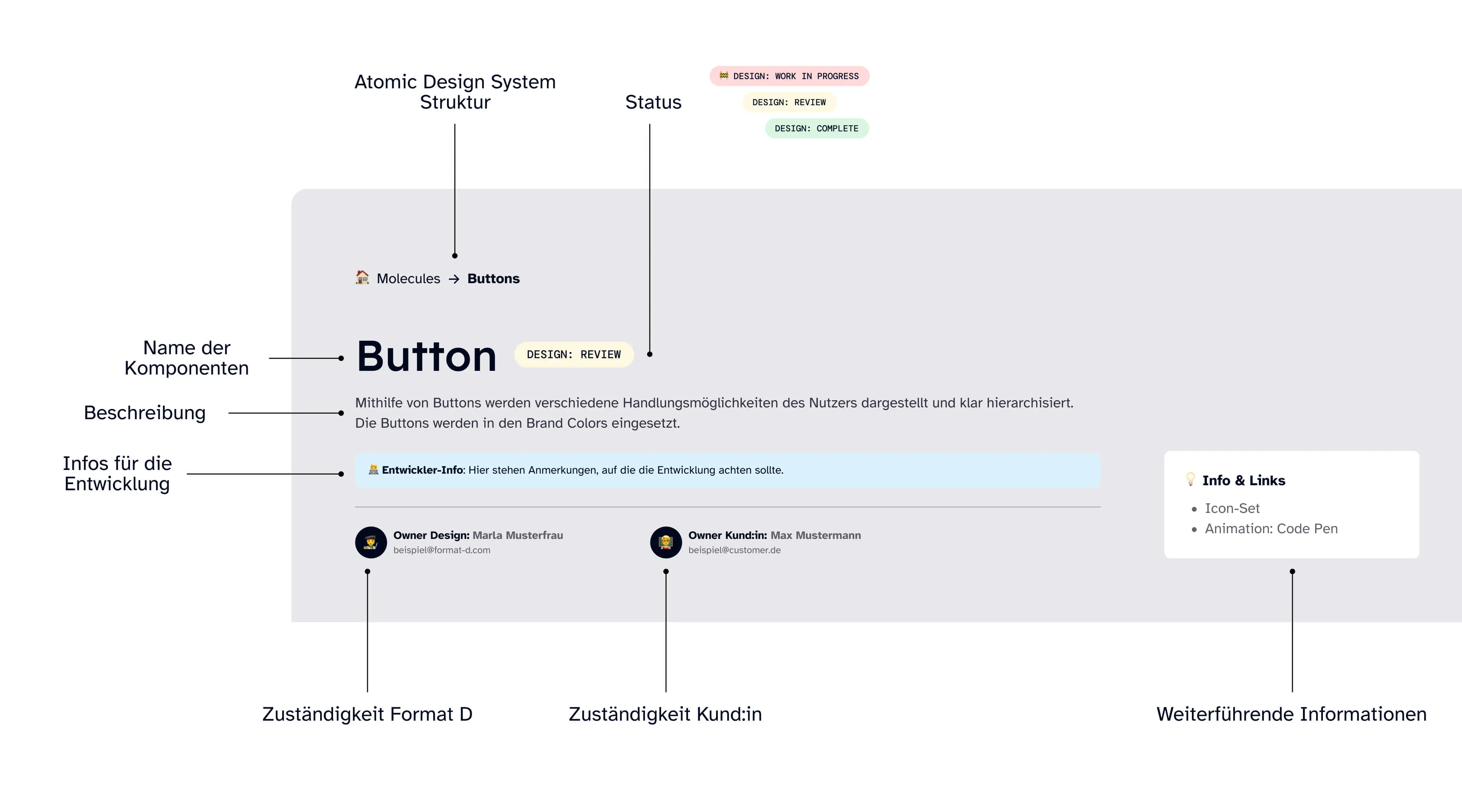
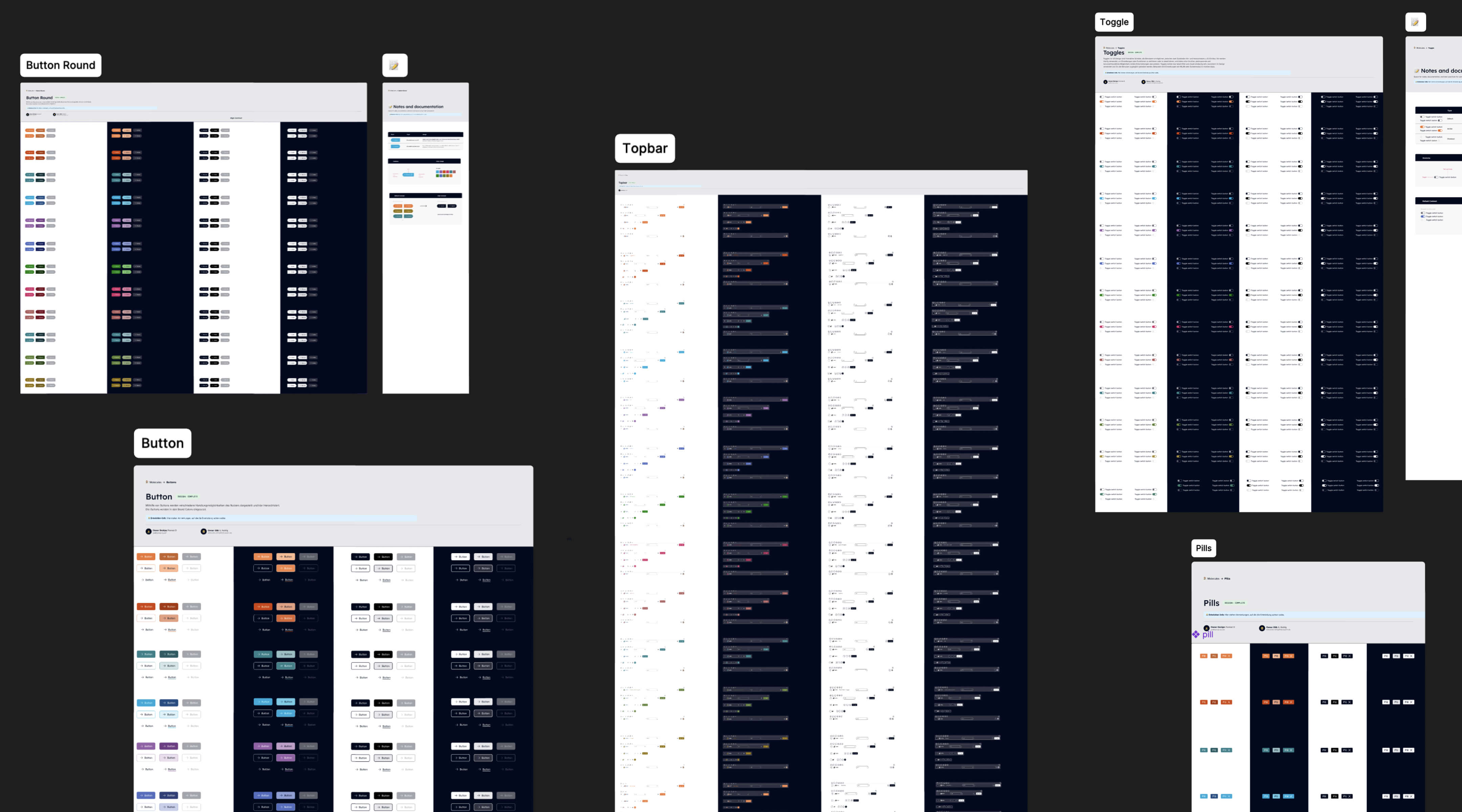
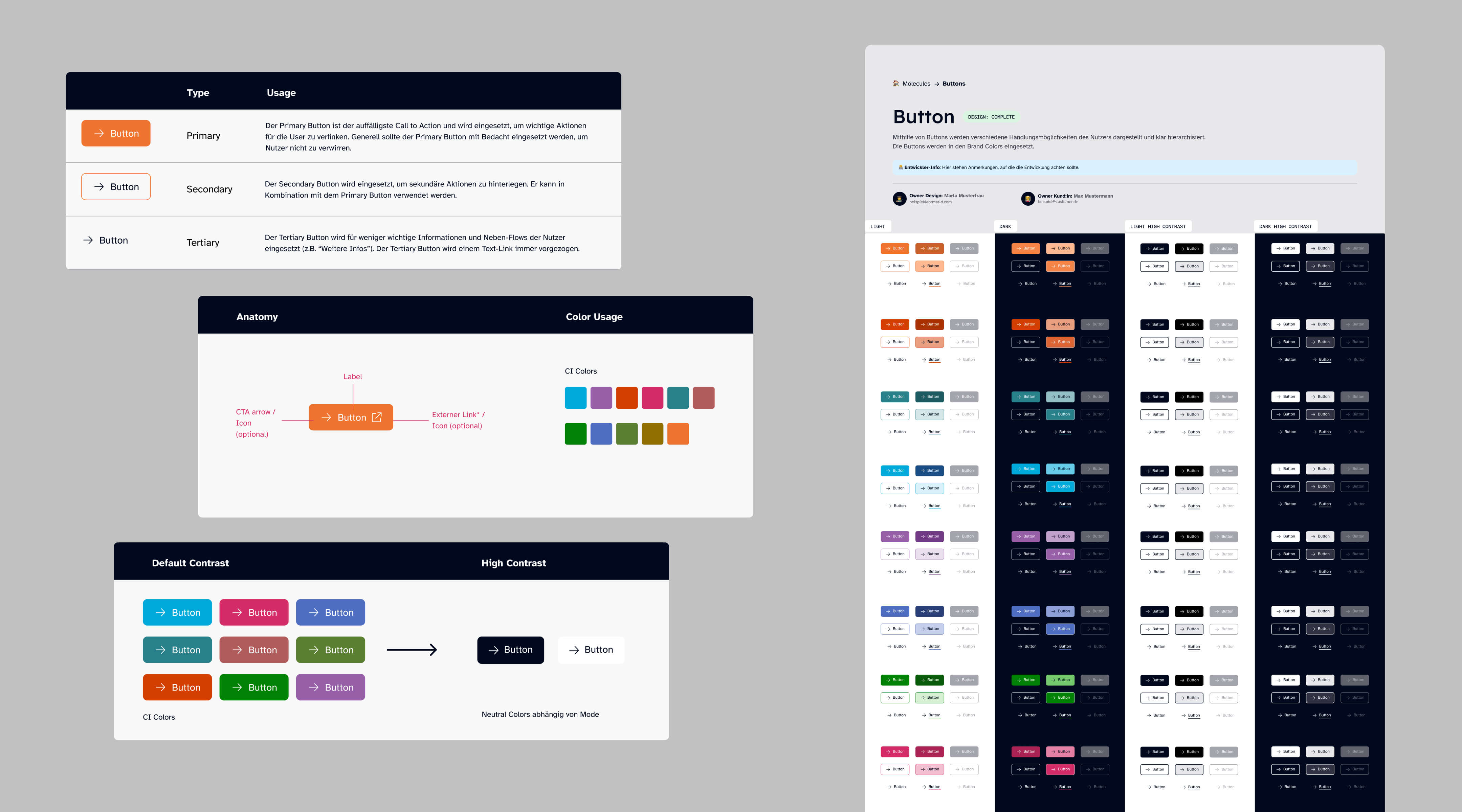
Development workflow with Storybook
Integrating Storybook into the development process offers the following advantages:
- - Automatic rebuild: When code changes are made to the component, it is automatically rebuilt.
- - Automatic browser update: The browser in which Storybook runs is automatically updated so that developers can immediately visually verify changes.
- - Vite as a build tool: The Storybook build process uses Vite instead of the traditional Rollup pipeline. Vite is characterized by its high speed and efficient development experience, especially for larger projects.
Accessible navigation

The technically sound implementation of an accessible top bar is an essential step toward an inclusive web presence. The consistent application of WCAG guidelines, the use of semantic HTML and ARIA attributes, and the integration of user-centered accessibility features ensure that all users, regardless of their individual abilities and the technologies they use, have unrestricted access to the content and functions of the website.
AI integration
For one application, we developed a forward-looking concept for integrating artificial intelligence directly into the rich text editor. This enables students to use AI in a safe and transparent manner. At the same time, teachers can leverage the advantages of AI to create assignments and share information. The implemented functions include both free prompts and context-sensitive quick prompts for text creation (summarizing, translating, detailed description), audio and image generation. A transparent display of the prompt quota promotes the responsible use of AI. The generated content can be seamlessly integrated into the editor.
In close cooperation with our developers and the developers of the education platform, we have created an innovative tool that addresses the relevance of AI in education while ensuring the highest data security standards.
The technical implementation of this ambitious project was carried out in close collaboration between our internal development teams and the experts from the education platform. Particular emphasis was placed on seamless integration into the existing architecture. The Mustache template engine played a central role in the development of the AI tool and the corresponding plugin.
Use of Mustache for flexible and maintenance-friendly components
Mustache is a logic-less template engine that allows the presentation layer to be clearly separated from the application logic. This decoupling proved to be a decisive advantage in the development of the various UI components of the AI tool. By using Mustache, we were able to:
Modular Mustache templates were developed for the various functionalities of the AI tool, such as the input fields for prompts, the selection options for quick prompts, the display of the prompt quota, and the presentation of the generated content. These templates can be filled with different data and thus used flexibly in various contexts within the plugin.
Mustache's simple syntax enabled rapid creation of the required UI elements. Front-end developers were able to focus primarily on the structure and design of the components, while the connection to the back-end logic was handled separately.
Since Mustache does not allow embedded logic, the templates are very clear and easy to understand. Changes to the design or structure of the UI elements can therefore be made without a deep understanding of the underlying application logic. This greatly facilitates future maintenance and further development of the AI tool.
The use of standardized templates for recurring UI elements ensures a consistent and intuitive user experience across all functions of the AI tool.
Behind the scenes